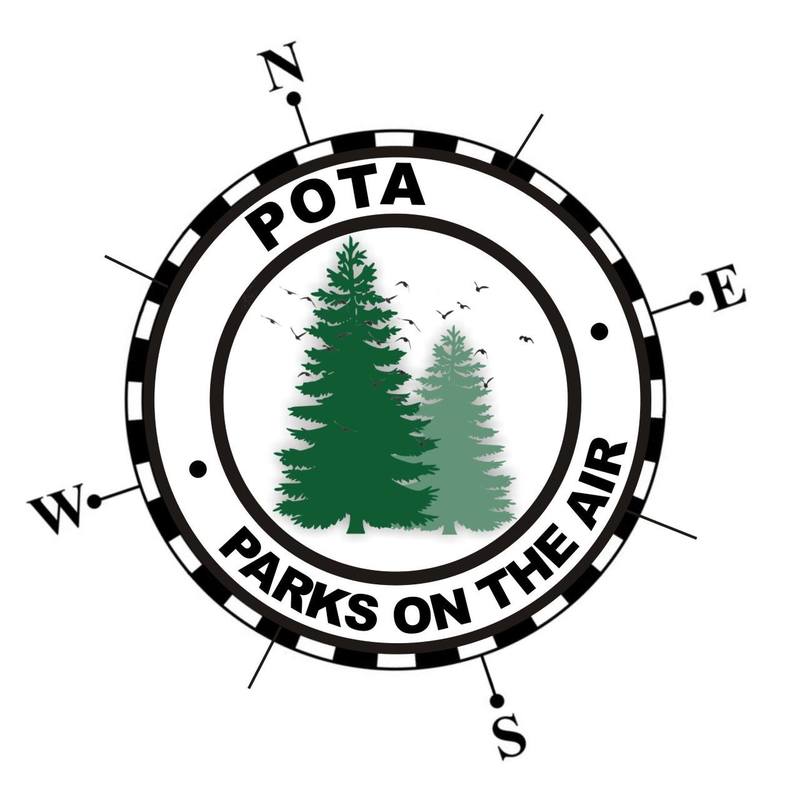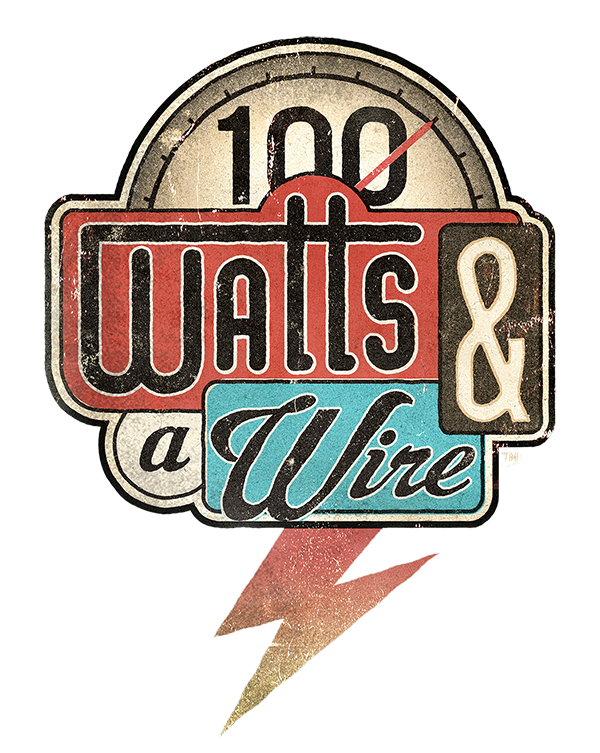-Alice in Wonderland
It seems like everyone is talking sats and amsat at the moment. I follow several folks on Twitter who are into satellites, the crew at ICQ Podcast keeps mentioning them, and I just read through the Winter Field Day rules again, and was looking at those satellite bonus points...

Bye for now!
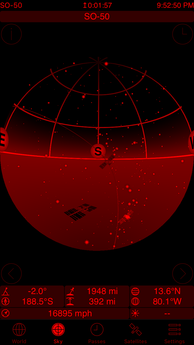

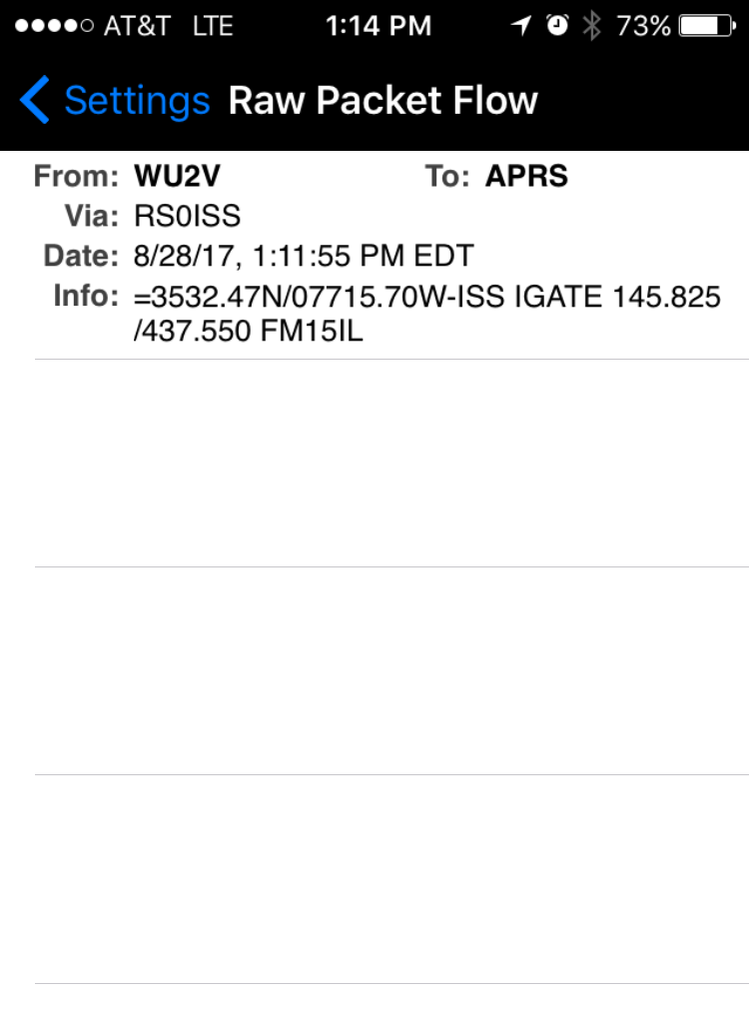



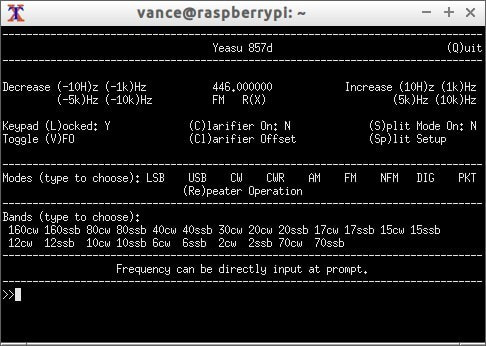


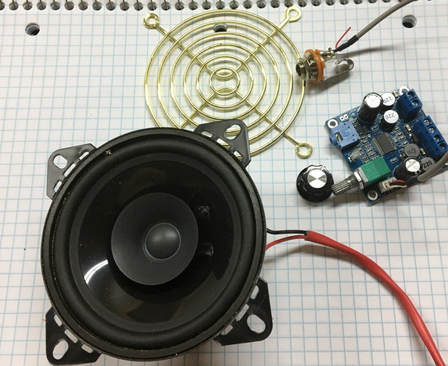




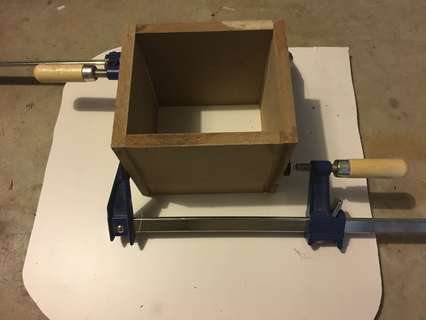

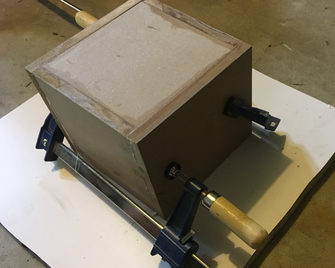
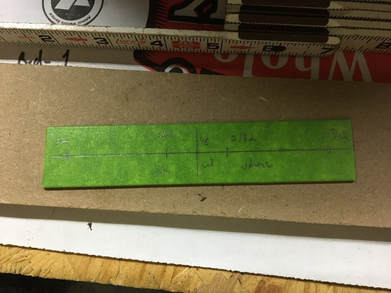




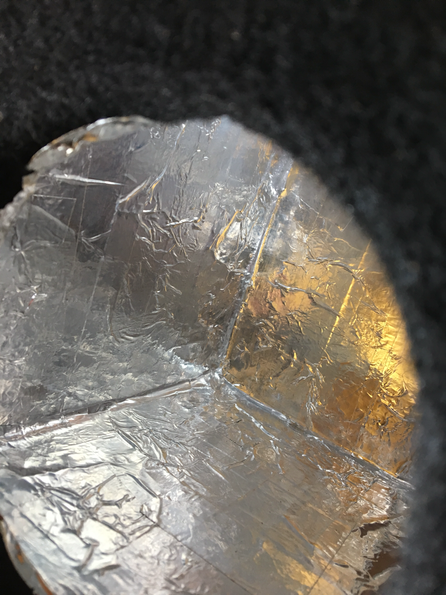






 RSS Feed
RSS Feed