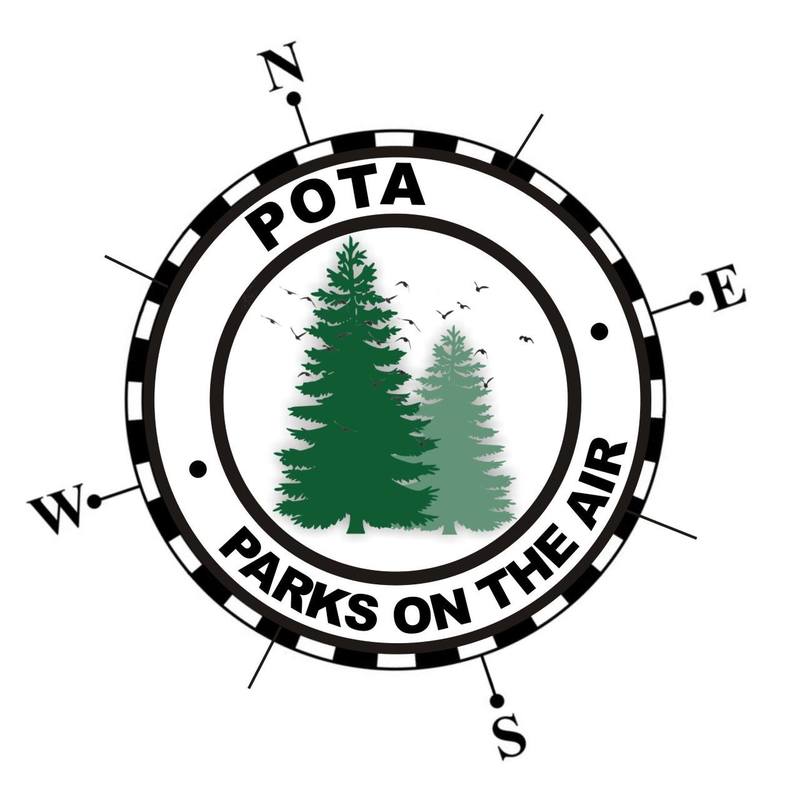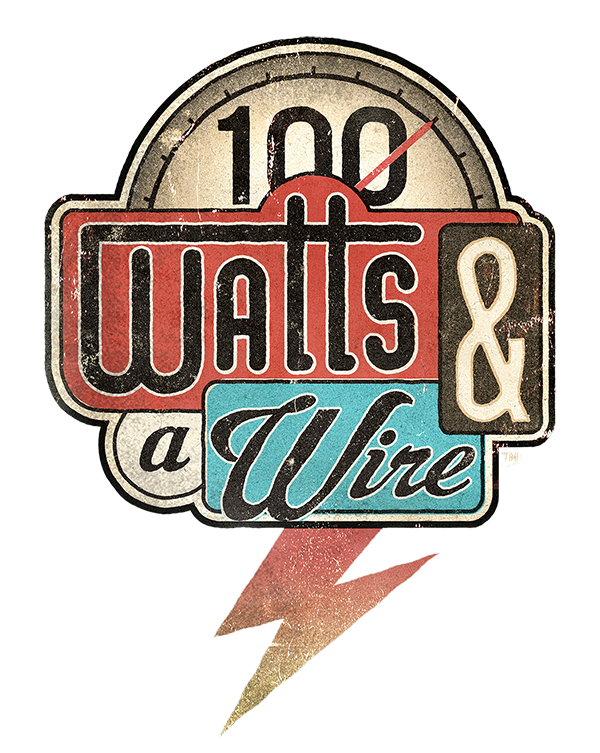- Making up a 6 pin male connector so that I can connect this to my rig - I'll be keeping an eye on the thrift shops for a $0.50 PS/2 Mouse or Keyboard that I can cut the cable off of. If I don't find one I suppose I'll actually buy a connector.
- Potentially make up an adapter so that I can also use this with my HT and PocketPacket for APRS.
- Test it with my radio's on the breadboard
- Wire it up permanently in a box of some type
- Pat myself on the back!
|
|
|
|
|
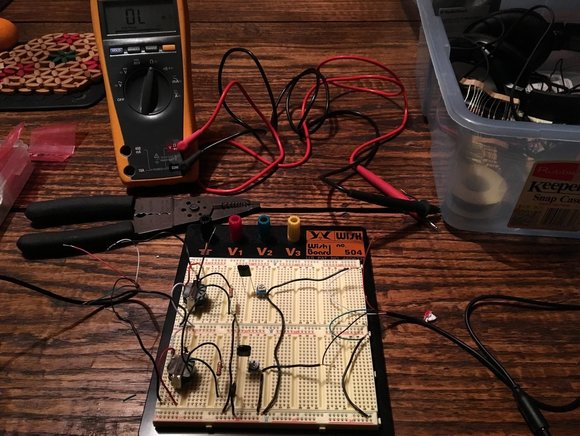












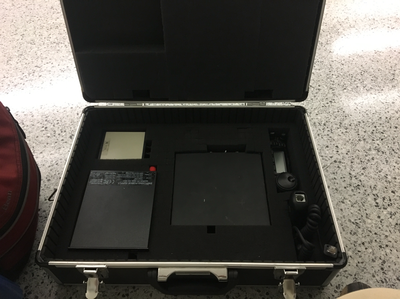
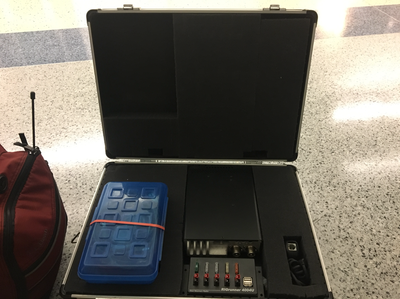







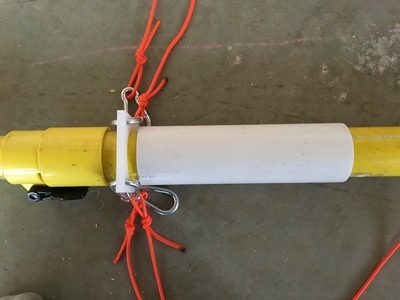






 RSS Feed
RSS Feed