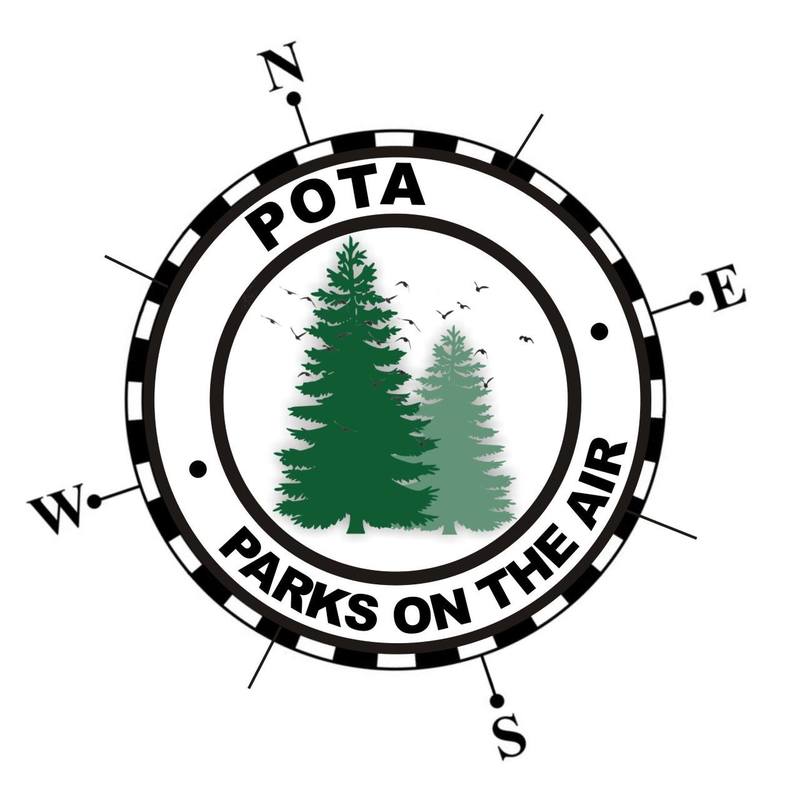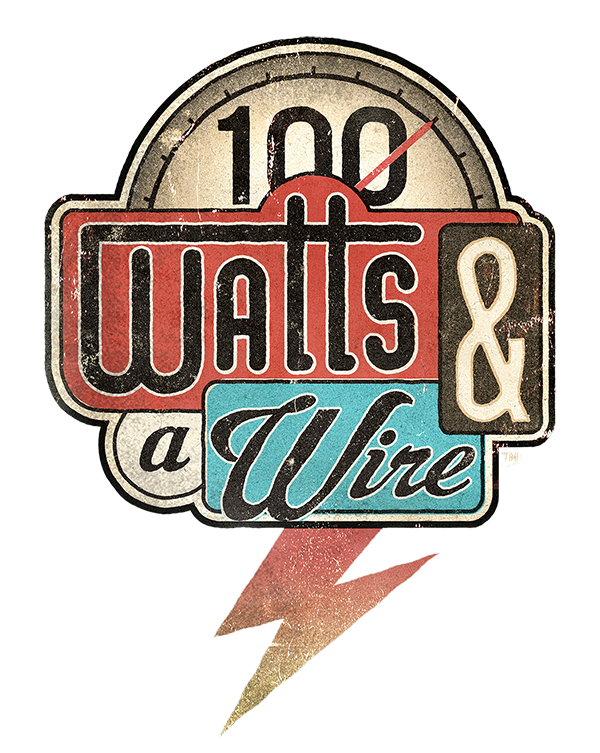So what was I working on? Well, between my last post on this project and my test drive, I learned a couple things about the circuit I put together. I had also promised a couple sketches of the circuit in case anyone wanted to play along. With that in mind, I started this evening by sketching out the circuit, tearing the circuit apart, and then putting it all back together following the sketch. I did all that so that I could double check my own work. Here's how it went:
Older devices and larger devices use a mic jack that has extra contacts in it, that act as a mechanical switch to sense when something is plugged in. Newer devices, and devices that have a small footprint no longer do this mechanically - they do it electrically. The mic connector actually provides a bias voltage that needs to pass through a resistor in the device being plugged in, before it will recognize that something is plugged into the mic port. On the iPhone, if you have a direct short between the mic (sleeve on the TRRS connector) and ground (one of the Rings on the TRRS connector) it ignores the mic, because this is exactly what happens when you plug in normal headphones (that don't have a mic.) By design, this is good for most users, because it lets them listen to the iPhone on traditional headphones, but use the microphone on the phone to talk, if needed.
For the circuit I made, this meant that my iPhone was ignoring the mic, and trying to use the built in speaker-mic because there is a direct DC path between Mic and Ground!
- Left Audio Out - White
- Right Audio Out - Red
- Ground - Green
- Mic - Black
Doing the above allowed me to verify that this would work for anything with the Kenwood "style" of plugs. I verified the receive audio portion by tuning to a local repeater and recording the conversation that I heard using the "Voice Memo" app on my phone. I then verified that the transmit audio portion was working by taking the drive I mentioned at the beginning of this post - I used APRS.fi to make sure my packets got out - worked great!
If you want to mimic the same thing, the connections on this style of plug are pretty straight-forward as well, and are also spelled out in many places online....here's my low-tech version of that diagram:
- Order a connector so I can wire something up to connect to my Yeasu 857d
- I grabbed an old keyboard at a thrift shop for this because it had the right connector (PS/2 = Mini Din-6), and was cheaper then buying and shipping the actual connector, but it turned out the connector on the keyboard wasn't actaully using all the pins, and a couple of the missings pins were ones specifically needed to connect to the data jack on the 857d.
- Test it out using my 857d and make some PSK and SSTV contacts
- Build the circuit in a more permanent way
- Call it done!
|
Breadboard and Jumpers together in one package! This type of arrangement is the basis for a lot of my experimentation with small circuits.
|
|
Audio Transformers. In ham radio these are great to have around because they can be used in quite a few sound applications where you need to isolate devices from each other!
|
|
2k Resistors. You might already have a stash of these, but if not, start your stash now!
|
|
.1 uF Capacitors. These are another item that might already be in your junk box, but if they aren't, you can get them here so that you can piece together your very own interface!
|
|
Potentiometers. Some people refer to these as variable resistors. They are pretty much the standard way to make an adjustable voltage divider so that you can control output / input levels of circuits like this one.
|
|
Baofeng Headset. If you want to connect this to an HT that uses the Kenwood style plug, this is a pretty cheap way to buy the plug, with wire attached. Just cut off the earpiece and use what's left!
|
|
TRRS Extension Cable. For how cheaply you can get these cables pre-made, if you don't have anything to make up a cable, it's just as easy to get one of these and cut off the end you don't need.
|
Bye for now!

















 RSS Feed
RSS Feed